




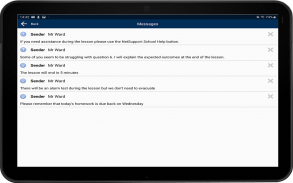
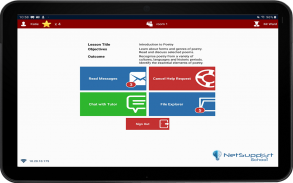




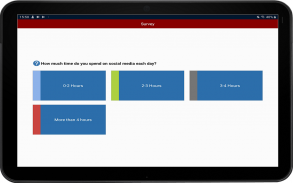
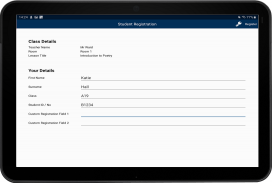
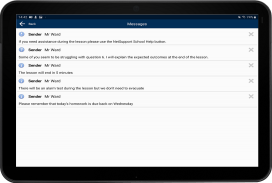


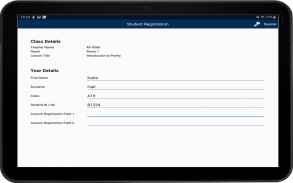


NetSupport School Student

Description of NetSupport School Student
NetSupport School Student is an application designed for Android devices that enables teachers to connect with students in a classroom setting. This app facilitates real-time interaction and support, functioning in conjunction with the NetSupport School Tutor application. Teachers can download NetSupport School Student to enhance their classroom management and teaching effectiveness.
The app offers several features aimed at improving the educational experience for both teachers and students. One prominent function is the Student Register, which allows teachers to gather standard or custom information from each student at the beginning of class. This creates a detailed register that helps educators keep track of attendance and student data efficiently.
Connecting to students is straightforward with NetSupport School Student. Teachers can browse for student tablets from their desktop application or allow students to connect directly to the relevant class from their devices. This flexibility facilitates a seamless connection process, ensuring that all students can engage with the learning material.
When connected, students receive lesson objectives provided by the teacher. This feature presents students with the details of the current lesson, including overall objectives and expected learning outcomes. By having clear goals, students can better focus on their tasks and understand the purpose of their activities.
The app includes WiFi and battery indicators, enabling teachers to monitor the wireless network status and battery strength of connected student devices. This information is crucial for ensuring that students stay connected and that devices are adequately charged throughout the lesson.
Teachers have the option to configure each tablet with the necessary classroom connectivity settings. This can be done either by pre-configuring the devices or by pushing settings out to known tablets from within the NetSupport School Tutor program. Such configuration options streamline the setup process, allowing for efficient classroom management.
NetSupport School Student also features a Question and Answer Module, which empowers teachers to conduct instant assessments. Educators can deliver questions to the class and select students to respond, facilitating an engaging and interactive learning environment. This feature supports both individual and team assessments, fostering collaboration among students.
File transfer capabilities allow teachers to send files to and from selected student tablets or multiple devices simultaneously. This function is particularly useful for distributing resources or collecting assignments, enhancing the efficiency of classroom operations.
To maintain student focus during presentations, teachers can lock students' screens. This feature ensures that distractions are minimized while important information is being shared. Additionally, teachers can blank student screens to capture attention when needed, reinforcing the importance of staying engaged during lessons.
The app allows teachers to show their desktop to connected tablets, enabling students to interact with the material using touch-screen gestures. This capability includes pinch, pan, and zoom functions to highlight key information, making it easier for students to grasp complex concepts visually.
Teachers can remotely launch selected websites on one or multiple student tablets, facilitating web-based learning activities. This feature enables educators to direct students to relevant online resources quickly.
To recognize good work or behavior, teachers can assign rewards to students remotely. This encouragement can boost student motivation and foster a positive learning environment.
Viewing student screens is another feature of NetSupport School Student, allowing teachers to monitor real-time thumbnails of all connected devices. Educators can zoom in on any selected student screen to gain a clearer view, ensuring that students remain on task.
Teachers can also discreetly view the screen of any connected student tablet through Watch Mode. This function allows for unobtrusive monitoring of student activity, providing insights into individual student engagement.
Sending messages to one, selected, or all tablet devices is facilitated by the app. This feature enables teachers to communicate important information or reminders effectively, ensuring that students are informed throughout the lesson.
Both students and teachers can initiate chat sessions, encouraging group discussions and peer interaction. This communication feature fosters collaboration and allows students to share ideas and insights in a supportive environment.
For immediate feedback, students can request help discreetly when they require assistance. This feature ensures that students receive the support they need without disrupting the class.
Teachers can conduct class surveys on-the-fly to gauge student knowledge and understanding. Students respond to survey questions in real-time, and teachers can display results to the entire class, promoting transparency and collective learning.
NetSupport School Student is a versatile application that enhances classroom management, promotes student engagement, and facilitates effective communication between teachers and students. The array of features supports various teaching methods and learning styles, making it a valuable tool for modern educators.
For further information, you can visit www.netsupportschool.com.


























